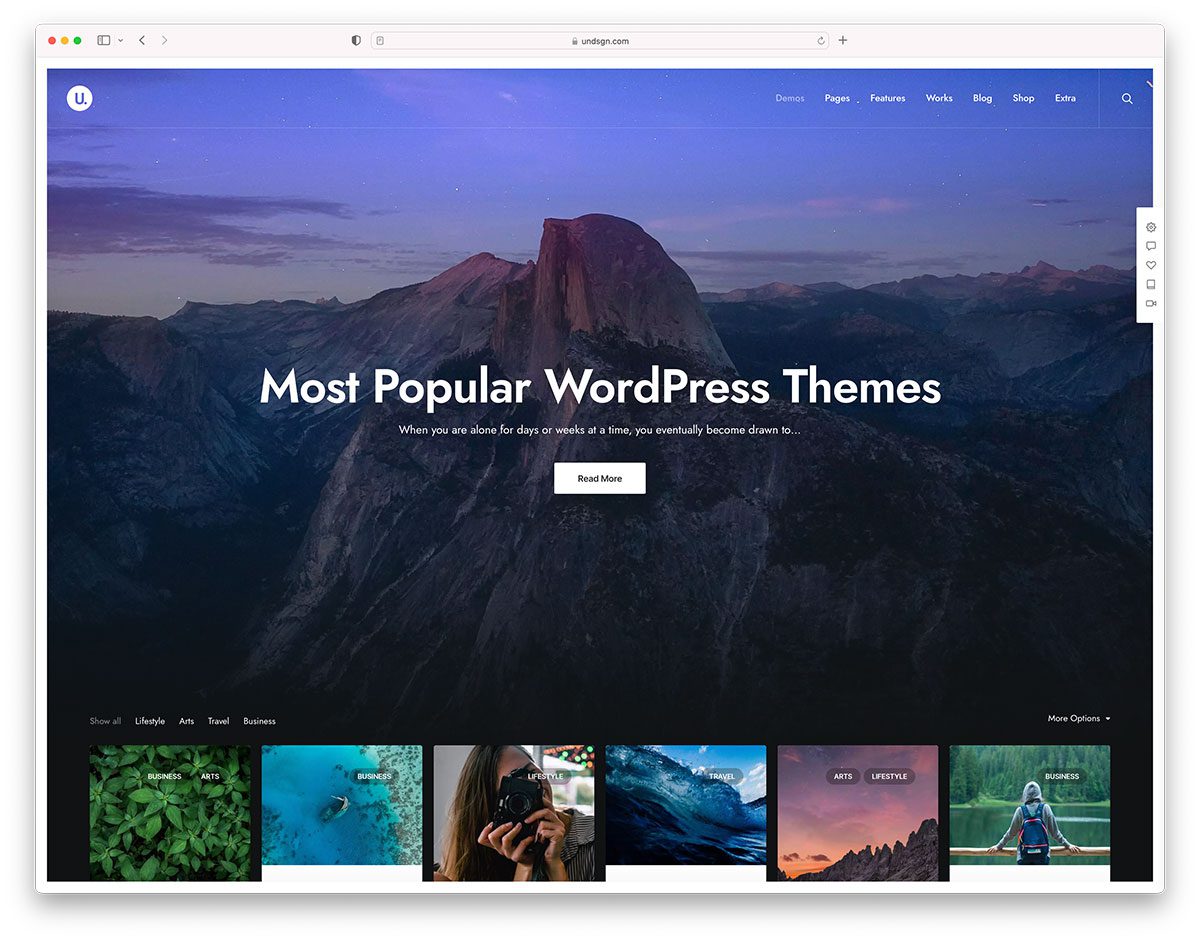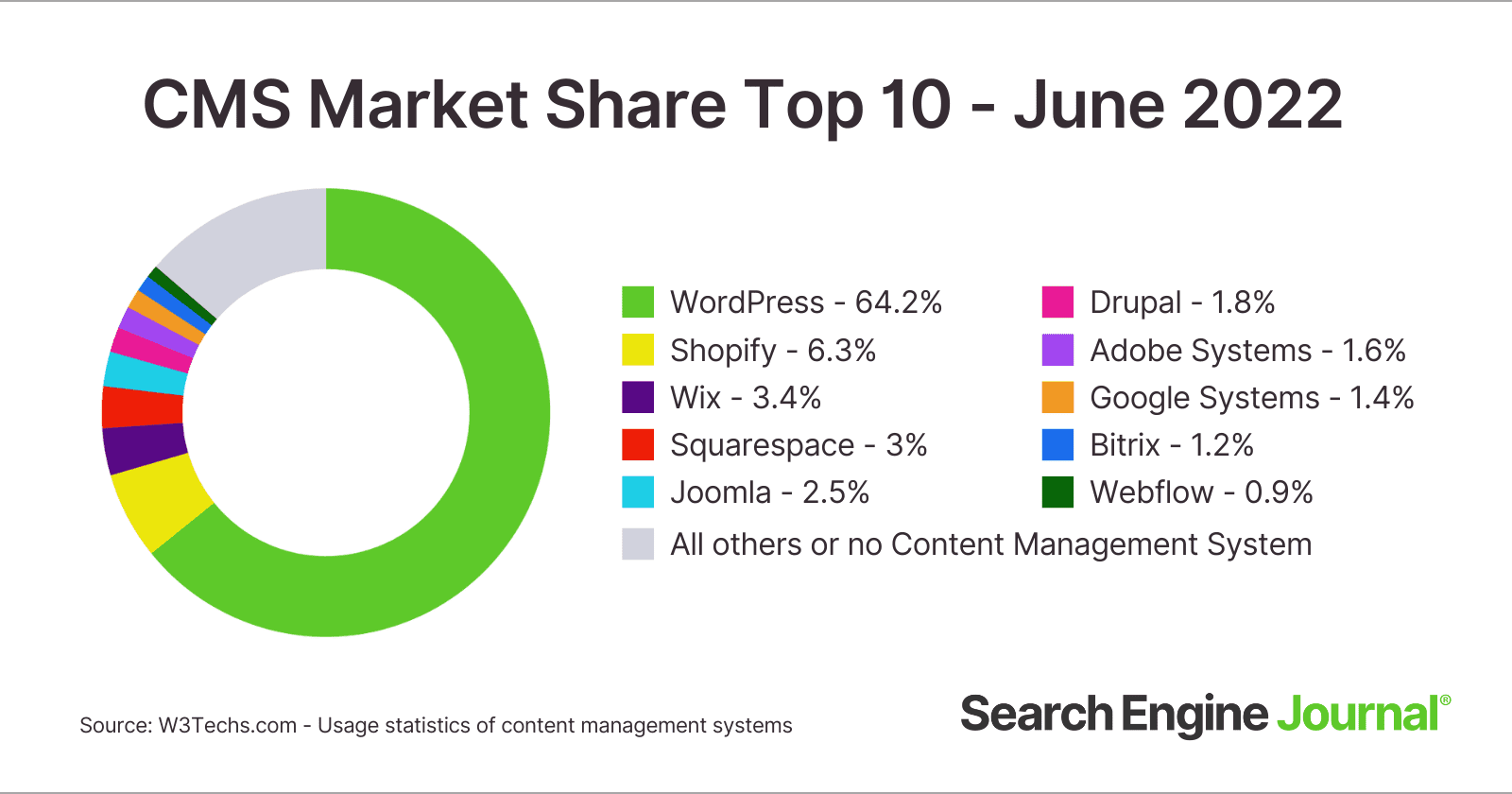Choosing the right platform for your website is a critical decision that can significantly impact its success. There are several popular platforms available, including WordPress, Squarespace, and Wix, each with its own unique features and capabilities.
In this blog post, I’ll delve into the benefits of using WordPress for web design, comparing it with its popular competitors: Squarespace and Wix.
Before I dive in, Squarespace and Wix are trustworthy website builders, and they have their benefits – I’m by no means saying WordPress is the right choice for everyone In every scenario.
One final note: I won’t be talking about Webflow or Shopify in this post. Shopify is a great option for Ecommerce shops (though WordPress is as well), and I just don’t know enough about Webflow, nor have I played with it yet. But by all accounts, it’s an awesome platform I expect to start stealing some market share from WordPress.
Website Customization and Flexibility
One of the key factors that set WordPress apart from its competitors is its unparalleled customization and flexibility. As an open-source platform, WordPress web design allows users to modify and build upon its code, giving them complete control over their website’s design and functionality. With an extensive library of over 50,000 plugins like WooCommerce, Yoast, and AccesiBe – users can easily add new features to their website without the need for any coding knowledge. Additionally, there are thousands of free and premium themes available, catering to various industries and design preferences.
On the other hand, Squarespace and Wix are proprietary platforms, which means that their code cannot be modified by users. While these platforms offer a selection of templates and basic customization. While this can make things simpler, it can also hurt user experience by not allowing for flexibility in design or function.
options, they don’t provide the same level of freedom as WordPress. Squarespace and Wix templates are often designed with a specific aesthetic in mind, and customizing them beyond their original design can be challenging, especially for users without coding experience. Overall, WordPress outshines its competitors in terms of customization and flexibility, making it a better choice for those who want to create a truly unique online presence.
Scalability and Growth Potential
When it comes to scalability and growth potential, WordPress is the clear winner. As your business grows, you may find that you need to add more features, increase storage, or accommodate more traffic. With WordPress, scaling your website is simple, thanks to its expansive ecosystem of premium plugins and themes. Moreover, since WordPress can be hosted on a variety of hosting plans, you can easily upgrade your hosting package to accommodate your site’s growing needs.
In contrast, Squarespace and Wix offer limited scalability options. While they do have some built-in features to help websites grow, their proprietary nature restricts users from fully customizing their sites to meet specific business needs. Additionally, their third-party integration options are often limited compared to WordPress, which can be a significant hindrance for businesses that rely on various tools and software.
Search Engine Optimization (SEO) Capabilities
Another area where WordPress excels is its search engine optimization (SEO) capabilities. A website’s SEO plays a crucial role in attracting organic traffic from search engines, and WordPress is built with an SEO-friendly structure right out of the box. Furthermore, WordPress boasts an array of powerful SEO plugins, such as Yoast SEO and All in One SEO Pack, which provide users with advanced optimization tools and guidance to help improve their site’s search engine rankings.
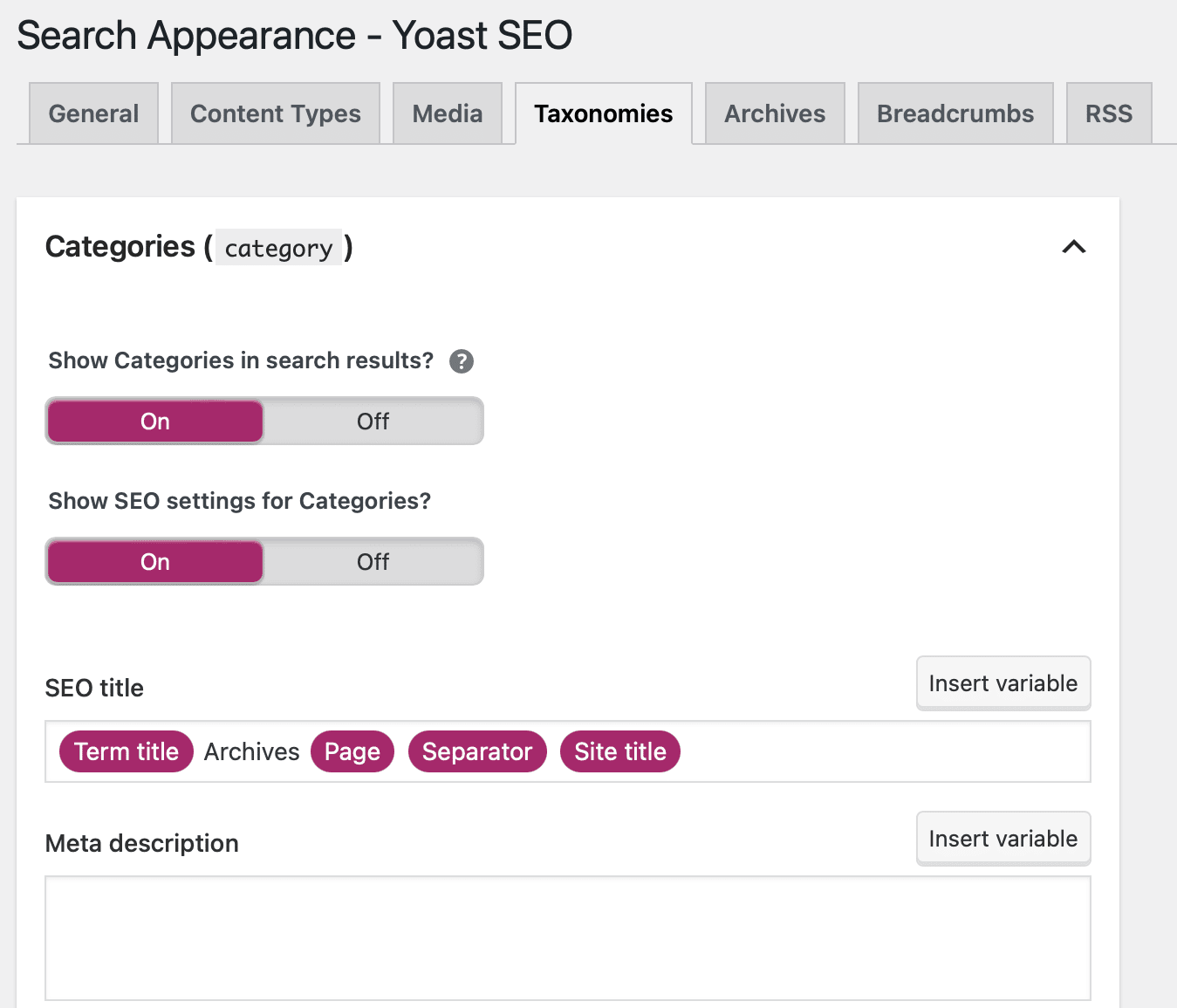
Squarespace and Wix come with basic built-in SEO tools, but they lack the advanced customization options that WordPress provides. Users who want to fine-tune their site’s SEO strategy may find these platforms limiting, as their proprietary nature prevents users from accessing and modifying important SEO elements like metadata, URL structures, and XML sitemaps.
E-commerce Functionality
For businesses that require e-commerce functionality, WordPress is the ideal choice. WordPress seamlessly integrates with WooCommerce, a powerful e-commerce plugin that enables users to create fully functional online stores. WooCommerce offers a wide variety of customization options, support for multiple payment gateways, and an extensive library of add-ons to enhance the shopping experience for customers.
Squarespace and Wix do offer e-commerce features, but they are generally more limited than those provided by WooCommerce. For example, these platforms may restrict the number of payment gateways available, making it difficult for businesses to accommodate a diverse customer base. Furthermore, their e-commerce functionality is often tied to higher-tier subscription plans, which can make it more expensive for businesses to operate an online store.
It’s also worth mentioning here that Shopify is a perfectly fine option for eCommerce shops. But don’t overlook WordPress’ WooCommerce – it’s powerful, flexible, and not all that difficult to use.
Content Management and Blogging
As a platform originally designed for blogging, WordPress offers robust content management and blogging tools. It provides an intuitive interface for creating, editing, and organizing blog posts, as well as a variety of post formats to accommodate different types of content. Additionally, WordPress supports features like custom post types and taxonomies, which make it easier to manage large amounts of content efficiently.
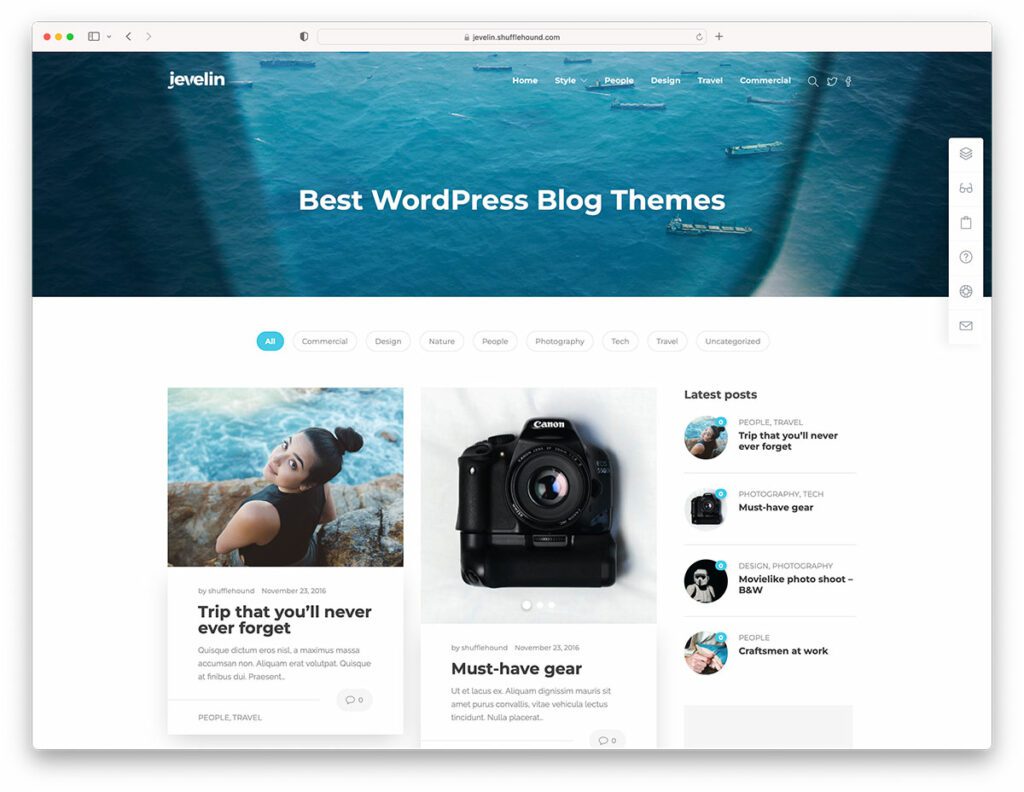
Squarespace and Wix do offer basic blogging features, but their content management capabilities are often limited compared to WordPress. For instance, their categorization and tagging systems may not be as sophisticated, and they may lack features like custom post types and taxonomies. As a result, managing a large volume of content on these platforms can be more challenging and time-consuming.
Community and Support
WordPress has a large, active community of users and developers who regularly contribute to the
platform’s growth and improvement. This vibrant community means that users have access to a wealth of resources, including extensive documentation, tutorials, forums, and blogs. Furthermore, if you ever run into issues with your WordPress site, you can easily find help from experienced users and developers who are more than willing to offer assistance.
Squarespace, Wix, and Weebly, while popular, have smaller communities compared to WordPress. Their support resources are often limited to official documentation, help centers, and customer support channels. While these resources can be helpful, they may not always provide the same depth of information and expertise that you can find within the WordPress community.
Pricing and Value for Money
WordPress itself is free to use, which makes it an attractive option for businesses on a budget. However, you will need to invest in hosting and if you want a big jumpstart – a premium theme.
In contrast, Squarespace and Wix operate on subscription-based pricing models, which can become expensive, especially for businesses that require advanced features. Their lower-tier plans often come with limited features, and users may need to upgrade to more expensive plans to access the functionality they need. When comparing the pricing and value for money, WordPress emerges as the more cost-effective option for most users.
WordPress is Still Superior to Web Builders
WordPress offers a ton of benefits that make it the best choice for web design when compared to Squarespace, and Wix. Its customization and flexibility, scalability, SEO capabilities, e-commerce functionality, content management and blogging tools, community support, and cost-effectiveness all contribute to its superiority over other platforms.
While Squarespace and Wix may be suitable for users with basic needs and limited technical expertise, WordPress remains the go-to platform for those who want to create a unique, powerful, and scalable online presence. With its extensive ecosystem and supportive community, WordPress provides everything you need to build and grow a successful website.